jQuery 공작소 : .animate()
animate 메소드는 CSS 속성 값을 조절하여 애니메이션 효과를 구현합니다.

.css_test {
height : 430px;
text-align : center;
}
.css_test img {
width : 500px;
}
</style>
<div class="css_test">
버튼을 누르면 이미지의 크기가 바뀝니다.<br>
<button onclick="$('[name=j_test]').animate({width : 100})" type="button">가로 100px</button>
<button onclick="$('[name=j_test]').animate({width : '300'})" type="button">가로 300px</button>
<button onclick="$('[name=j_test]').animate({'width' : '500px'})" type="button">가로 500px</button><br><br>
<img name="j_test" src="https://t1.daumcdn.net/cfile/tistory/2570B33354D74FB12F" />
</div>
animate( { width : 100 } )
animate( { width : '300' } )
animate( { 'width' : '500px' } )
※ 위 형식 모두 사용가능

.css_test {
text-align : center;
}
.css_test img {
width : 500px;
}
</style>
<div class="css_test">
버튼을 누르면 이미지의 크기가 바뀝니다.<br>
<button onclick="$('[name=j_test]').animate({'width' : '50%'})" type="button">가로 50%</button>
<button onclick="$('[name=j_test]').animate({'width' : '100%'})" type="button">가로 100%</button><br><br>
<img name="j_test" src="https://t1.daumcdn.net/cfile/tistory/224D643854D74C4F15" />
</div>
animate( { 'width' : '50%' } )
animate( { 'width' : '100%' } )

.css_test {
height : 450px;
text-align : center;
}
</style>
<div class="css_test">
<button onclick="j_test_click()" type="button">눌러보세용</button><br><br>
<img name="j_test" src="https://t1.daumcdn.net/cfile/tistory/25469641555AC5000B" width="500" />
</div>
<script type="text/javascript">
// 애니메이션은 순차적으로 실행됩니다
// 아래 애니메이션은 동시에 실행되지 않습니다
function j_test_click(){
$('[name=j_test]').stop(); // 실행중인 애니메이션을 멈춘다 (버튼 연타에 대비한 중복실행 방지)
$('[name=j_test]').animate({width:100}); // 실행 후 아래 실행
$('[name=j_test]').animate({width:200}); // 실행 후 아래 실행
$('[name=j_test]').animate({width:50}); // 실행 후 아래 실행
$('[name=j_test]').animate({width:500});
}
</script>
- 하나가 끝나고 다음것이 실행됩니다.

.css_test {
height : 450px;
text-align : center;
}
</style>
<div class="css_test">
<button onclick="j_test_click()" type="button">시작!</button>
<button onclick="j_test_init()" type="button">복원</button><br><br>
<img name="j_test2" src="https://t1.daumcdn.net/cfile/tistory/230D9C3454D7331920" />
</div>
<script type="text/javascript">
function j_test_click(){
$('[name=j_test2]').stop();
$('[name=j_test2]').animate( { width:500, height:2 } ); // 동시에 두가지 실행
$('[name=j_test2]').animate( { width:0 } );
}
function j_test_init(){
$('[name=j_test2]').stop().css( { width:'auto', height:'auto' } ); // css 메서드 사용
}
</script>
animate( { width : 500, height : 2 } )
- 위 처럼 사용하면 동시에 애니메이션이 실행됩니다.

.css_test {
height : 450px;
text-align : center;
}
</style>
<div class="css_test">
<button onclick="j_test_click()" type="button">시작!</button>
<button onclick="j_test_init()" type="button">복원</button><br><br>
<img name="j_test" src="https://t1.daumcdn.net/cfile/tistory/2515ED4854D735161E" />
</div>
<script type="text/javascript">
function j_test_click(){
$('[name=j_test]').stop().animate({
width:50,
height:50,
opacity:0.2 // 투명도 설정(소수점 단위) : 1 - 불투명, 0 - 투명
}); // 줄바꿈해서 보기편하게 코딩! 마지막은 , 를 붙이지 않습니다.(자주하는 실수)
}
function j_test_init(){
// css 메서드 사용
$('[name=j_test]').stop().css({
width:'auto',
height:'auto'
}).animate({
opacity:1
});
}
</script>
- 이미지 애니메이션
$( '[name=j_test]' ).stop().animate( {
width : 100,
height : 100,
opacity : 0.2
} );
- 이미지 복원
$( '[name=j_test]' ).stop().css( {
width : 'auto',
height : 'auto'
} ).animate( {
opacity : 1
} );
jQuery UI 의 움직임 효과를 추가로 사용하였습니다.


.css_test {
text-align : center;
}
.css_test img {
border-radius : 0;
margin-bottom : 10px;
}
</style>
<div class="css_test">
물컹 물컹 이미지 : 마우스를 올려보세요.<br>
jQuery UI 의 움직임 효과를 추가로 사용하였습니다.<br>
<img name="j_test" src="https://t1.daumcdn.net/cfile/tistory/216F4139550B923E33" /><br>
<img name="j_test" src="https://t1.daumcdn.net/cfile/tistory/213D684C550B9B3B0D" /><br>
</div>
<script type="text/javascript">
function j_test_mover(o){
$(o).stop().animate({'border-radius':120}, 1000, 'easeOutElastic');
}
function j_test_mout(o){
$(o).stop().animate({'border-radius':1});
}
$('[name=j_test]').bind('mouseover', function(){
j_test_mover(this);
}).bind('mouseout', function(){
j_test_mout(this);
});
</script>
animate( { 'border-radius' : 120 }, 1000, 'easeOutElastic' )
- CSS border-radius 속성을 조절해서 물컹이는(?) 애니메이션을 적용한 예제입니다.
- border-radius 속성은 " - " 가 포함되어있어서 따옴표로 묶어주어야 합니다.
- 변수명에 - 는 사용할 수 없습니다.
- 1000 은 애니메이션이 실행되는 시간입니다. 1000 은 1초.
- 'easeOutElastic' 은 움직임 효과입니다. 제이쿼리UI를 추가로 사용해야 적용가능.
참고 자료 : easing(이징) 효과 모음
아래 자동차를 클릭해 보세요.






.css_test {
margin : 20px auto 0 auto;
text-align : right;
width : 550px;
}
.css_test img {
cursor : pointer;
position : relative; /* 이 설정을 해주어야 자동차가 움직입니다 */
}
</style>
<div class="ac">
<button type="button" onclick="j_test_comeback()">복귀 버튼</button><br>
아래 자동차를 클릭해 보세요.
</div>
<div class="css_test">
<img onclick="j_test_gogo(this, 3000)" src="//superkts.com/img/css/car0194.gif" /><br>
<img onclick="j_test_gogo(this, 2000)" src="//superkts.com/img/css/car0194.gif" /><br>
<img onclick="j_test_gogo(this, 1000)" src="//superkts.com/img/css/car0194.gif" /><br>
<img onclick="j_test_gogo(this, 500)" src="//superkts.com/img/css/car0194.gif" /><br>
<img onclick="j_test_gogo(this, 250)" src="//superkts.com/img/css/car0194.gif" /><br>
<img onclick="j_test_gogo(this, 10000)" src="//superkts.com/img/css/car0194.gif" /><br>
</div>
<script type="text/javascript">
function j_test_gogo(o, n){
$(o).stop().animate({
left:-500,
top:220
}, n);
}
function j_test_comeback(){
$('.css_test img').stop().animate({
left:0,
top:0
}, 1000, 'easeOutElastic');
}
</script>
이 예제는 함수를 적절히 활용해서 만들었습니다.
animate( { left : -500, top : 200 }, 500 ) - 0.5 초 동안 애니메이션 실행
animate( { left : -500, top : 200 }, 1000 ) - 1 초 동안 애니메이션 실행
animate( { left : -500, top : 200 }, 2000 ) - 2 초 동안 애니메이션 실행
- 1/1000 초 단위로 값을 지정합니다.
- 10 초라면 10000
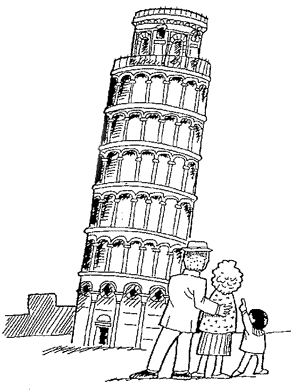

easeOutBounce 효과가 제일 적절해 보이네요.
.css_test {
text-align : center;
}
.css_test span { /* 버튼 */
border-radius : 5px;
border : 3px solid gray;
box-shadow : 0 0 3px silver;
cursor : pointer;
display : inline-block;
line-height : 150%;
margin : 2px 0;
padding : 3px;
}
.css_test .rock { /* 돌 이미지 */
left : -150px;
position : relative;
top : -570px;
width : 80px;
}
</style>
<div class="css_test">
<img src="//superkts.com/img/pisa.gif" style="height:600px;" />
<img class="rock" src="//superkts.com/img/hobbang06.gif" onclick="alert('저말고 아래 버튼을 눌러주세요. ㅎ')" />
<div>
<span onclick="j_test_drop('linear')">linear</span>
<span onclick="j_test_drop('swing')">swing</span>
<span onclick="j_test_drop('easeInQuad')">easeInQuad</span>
<span onclick="j_test_drop('easeOutQuad')">easeOutQuad</span>
<span onclick="j_test_drop('easeInOutQuad')">easeInOutQuad</span>
<span onclick="j_test_drop('easeInCubic')">easeInCubic</span>
<span onclick="j_test_drop('easeOutCubic')">easeOutCubic</span>
<span onclick="j_test_drop('easeInOutCubic')">easeInOutCubic</span>
<span onclick="j_test_drop('easeInQuart')">easeInQuart</span>
<span onclick="j_test_drop('easeOutQuart')">easeOutQuart</span>
<span onclick="j_test_drop('easeInOutQuart')">easeInOutQuart</span>
<span onclick="j_test_drop('easeInQuint')">easeInQuint</span>
<span onclick="j_test_drop('easeOutQuint')">easeOutQuint</span>
<span onclick="j_test_drop('easeInOutQuint')">easeInOutQuint</span>
<span onclick="j_test_drop('easeInSine')">easeInSine</span>
<span onclick="j_test_drop('easeOutSine')">easeOutSine</span>
<span onclick="j_test_drop('easeInOutSine')">easeInOutSine</span>
<span onclick="j_test_drop('easeInExpo')">easeInExpo</span>
<span onclick="j_test_drop('easeOutExpo')">easeOutExpo</span>
<span onclick="j_test_drop('easeInOutExpo')">easeInOutExpo</span>
<span onclick="j_test_drop('easeInCirc')">easeInCirc</span>
<span onclick="j_test_drop('easeOutCirc')">easeOutCirc</span>
<span onclick="j_test_drop('easeInOutCirc')">easeInOutCirc</span>
<span onclick="j_test_drop('easeInElastic')">easeInElastic</span>
<span onclick="j_test_drop('easeOutElastic')">easeOutElastic</span>
<span onclick="j_test_drop('easeInOutElastic')">easeInOutElastic</span>
<span onclick="j_test_drop('easeInBack')">easeInBack</span>
<span onclick="j_test_drop('easeOutBack')">easeOutBack</span>
<span onclick="j_test_drop('easeInOutBack')">easeInOutBack</span>
<span onclick="j_test_drop('easeInBounce')">easeInBounce</span>
<span onclick="j_test_drop('easeOutBounce')">easeOutBounce</span>
<span onclick="j_test_drop('easeInOutBounce')">easeInOutBounce</span>
</div>
위 효과 이름을 눌러보세요. ^^<br>
easeOutBounce 효과가 제일 적절해 보이네요.
</div>
<script type="text/javascript">
function j_test_drop(v){ // 돌 낙하
$('.css_test .rock').stop().css({top:-570}).animate({top:10}, 1000, v);
}
</script>
- linear 와 swing 은 제이쿼리UI 없이도 사용할 수 있습니다.
- 따로 지정하지 않을때의 기본값은 swing 입니다.
링크 : http://jqueryui.com/
* 제이쿼리 홈페이지의 애니메이션 효과 데모 링크
참고 : easing(이징) 효과 모음
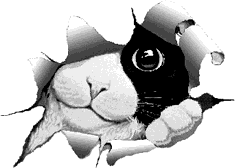
.css_test {
text-align : center;
height : 500px;
}
.css_test img {
margin-top : 15px;
opacity : 0;
width : 0;
}
</style>
<div class="css_test">
<button type="button" onclick="j_test_show1()">눌러보세용1</button>
<button type="button" onclick="j_test_show2()">눌러보세용2</button>
<button type="button" onclick="j_test_show3()">눌러보세용3</button><br>
<img src="//superkts.com/img/css/cat.gif" />
</div>
<script type="text/javascript">
function j_test_init(){ // 이미지 초기화
$('.css_test img').stop().css({
width:0,
opacity:0
});
}
function j_test_show1(){
j_test_init();
$('.css_test img').stop().animate({
width:500,
opacity:1
}, 1000, function(){
alert('냥'); // 함수형태로 바로 실행하기
});
}
function j_test_show2(){
j_test_init();
$('.css_test img').stop().animate({
width:500,
opacity:1
}, 1000, j_test_alert2); // 함수 실행 (이름으로)
}
function j_test_alert2(){
alert('냥냥냥');
}
function j_test_show3(){
j_test_init();
$('.css_test img').stop().animate({
width:500,
opacity:1
}, 1000, function(){
j_test_alert3('멍멍?'); // 매개변수 넣어 다른함수 호출
});
}
function j_test_alert3(msg){
alert(msg);
}
</script>
아래와 같은 방식으로 애니메이션 종료후 함수를 호출할 수 있습니다.
animate({ width : 500, opacity : 1 }, 1000, function(){ alert('냥') } ) - 함수형태로 alert 실행하기
animate({ width : 500, opacity : 1 }, 1000, j_test_alert2 ) - 함수명으로 호출
animate({ width : 500, opacity : 1 }, 1000, function(){ j_test_alert3('멍멍?') } ) - 함수호출시 매개변수 전달

.css_test {
text-align : center;
}
.css_test img {
margin-top : 10px;
width : 100px;
}
</style>
<div class="css_test">
<button type="button" onclick="$('.css_test img').animate({width:'+=50'})">커져라 !!</button>
<button type="button" onclick="$('.css_test img').animate({width:'-=50'})">작아져라 !!</button><br>
<img src="https://t1.daumcdn.net/cfile/tistory/27042F3354D74FB30A" />
</div>
animate( { width : '+=50' } ) - 현재 크기에 +50px 만큼 애니메이션
animate( { width : '-=50' } ) - 현재 크기에 -50px 만큼 애니메이션
- 이 예제에는 stop() 메서드를 사용하지 않았습니다.
- 버튼을 연타해서 어떻게 되는지 해보세요 ^^
#css_test {
background-color : black;
background-repeat : no-repeat;
height : 550px;
border-radius : 10px;
}
#css_test.ghost1 {
background-image : url('//superkts.com/img/css/ghost.gif');
background-position : 50% 50%;
background-size : 0;
}
</style>
<script type="text/javascript">
var chk = false;
function ghostIn(){
if(chk) return;
chk = true;
$('#css_test').stop().animate({'background-size':'+=80%'}, 500, ghostOut);
}
function ghostOut(){
$('#css_test').stop().animate({'background-size':'-=80%'}, 5000, ghostEnd);
}
function ghostEnd(){
chk = false;
}
</script>
<div class="bold red ac pd5">약간 무서울 수 있습니다. 절대 심장이 약하신 분은 하지 마세요 !!!</div>
<div id="css_test" class="ghost1"></div>
<div class="mt5 ac">
<button type="button" onclick="ghostIn()">준비됬으면 누르세요 !</button>
</div>
animate( { 'background-size' : '+=80%' }, 500, ghostOut ) - 귀신이 나오는 애니메이션
animate( { 'background-size' : '-=80%' }, 5000, ghostEnd ) - 귀신이 돌아가는 애니메이션
- 배경이미지에 애니메이션 효과를 적용해 보았습니다.
- 별로 무섭지는 않죠? ㅎ

.css_test {
text-align : center;
height : 500px;
}
.css_test img {
margin-top : 10px;
}
</style>
<div class="css_test">
보였다 안보였다 애니메이션 입니다.<br>
<button type="button" onclick="$('.css_test img').stop().animate({width:'toggle'})">toggle 1</button>
<button type="button" onclick="$('.css_test img').stop().animate({width:'toggle'}, 2000)">toggle 2</button>
<button type="button" onclick="$('.css_test img').stop().animate({width:'toggle'}, 1000, 'easeInOutElastic')">toggle 3</button>
<button type="button" onclick="$('.css_test img').stop().animate({width:'toggle'}, 2000, 'easeInOutElastic', function(){ alert('데헷 ^^*') })">toggle 4</button>
<br>
<img src="https://t1.daumcdn.net/cfile/tistory/213D5338550B92391D" />
</div>
animate( { width : 'toggle' } ) - width 값을 0 으로 그리고 다시 원상태로 반복
animate( { width : 'toggle' }, 2000 ) - 2초 동안 실행
animate( { width : 'toggle' }, 1000, 'easeInOutElastic' ) - easeInOutElastic 효과적용하여 애니메이션
animate( { width : 'toggle' }, 2000, 'easeInOutElastic', function(){ alert('데헷 ^^*') } ) - 애니메이션 종료후 함수 실행
.css_test {
text-align : center;
height : 150px;
}
</style>
<button type="button" onclick="$('.css_test').animate({'font-size':'70px'}, 2000, 'easeInOutElastic')">커져라</button>
<button type="button" onclick="$('.css_test').animate({'font-size':'30px'}, 2000, 'easeInOutElastic')">작아져라</button>
<div class="css_test" style="font-size:30px;">
제이쿼리 공작소
</div>

